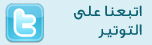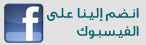|
مطار جدة على FSX للتحميل high quality AFCAD مع شرح طريقه التركيب بالعربي
https://flyawaysimulation.com/media/i...ional-fsx1.jpg هذا ملف high quality AFCAD لمطار جدة يغيرلك شكل المطار تمام ويصير شكله واقعى جدااااا وخفيف على الجهاز لا يسوى بطئ انصح الجميع باتباع خطوات التركيب تمام لتحصل على افضل نتيجه كما بالصورة ولا تقلقوا خطوط التركيب ( وهي مترجمه بالعربي بواسطتى ) بعد التركيب راح تجد التغييرات الاتيه 1. Re-positioned runways 16C/34C and 16L/34R by 115 metres and 2450 meteres respectively to place them in their real position relative to 16R/34L. 2. Re-positioned and re-aligned the two HAJJ terminals by 650 metres each to complete a condensing of the over-large airport provided as default. 3. Re-drew all aprons and taxiways, mixing textures as seen in Google Earth. 4. Laid out parking throughout the airport as shown in Jeppesen charts from March 2010 - aside from miltary and royal parking, which was based on Google Earth images of October 2009. I also included 5 A380 gates for the Emirates current routes and potential routes here by other A380 customers. 5. Changed approaches for runways 16C/34C and 16L/34R for their new positions. 6. Added an extensive vehicle network, closely modelled on the real world airport along with extra fuel trucks. 7. Edited all existing taxisigns and added new signs as needed for the changed taxiways. 8. Placed airport views from the roof of the control tower (when in tower view). 9. Added a large area of landclass to more closely represent the airport's location on the fringes of the city rather than out in the middle of desert. 10. Added a large amount of roads, vehicles, airport lighting and numerous others scenery elements to add realism to the airport. طريقه تركيب المطار وهذه هي الاهم 1- تأكد انك لا تملك اي ملف oejn.bgl داخل المحاكي واذا وجد قم بحذفه 2- بعد تحميل الملف المضغوط ستجد ملفين باسم AIG_OEJN_ADEX_MB_Default.bgl AIG_OEJN_ADEX_MB_Default_CVX.bgl قم بوضعهم في المسار التالي \Microsoft Games\Microsoft Flight Simulator X\Addon Scenery/scenery 3-الملف lightobj.bgl قم بوضعه في المسار التالي \Microsoft Games\Microsoft Flight Simulator X\Scenery/Global/scenery 4- الملفين lights1.dds almwht.dds قم بوضعهم في المسار التالي \Microsoft Games\Microsoft Flight Simulator X\Scenery/Global/Texture 5- ادخل المسار الاتى Microsoft Games\Microsoft Flight Simulator X\Scenery\NAME\Texture انسخ COPY الملفين باسم jfk_jetway.dds jfk_jetway_LM.dds واعمل لصق PASTE للملفين في المسار التالي Microsoft Games\Microsoft Flight Simulator X\Scenery\Global\Texture تقدر تحمله من هنا https://flyawaysimulation.com/downloa...international/ |
|
شكرا لك على الموضوع و جاري التحميل
|
عمل جميل ماشاء الله عليك ممتاز جدا واشتغل معاي 100 % ,بالتوفيق لك ولا تحرمنا جديدك يابطل
|
شكرا كابتن على الموضوع ممكن افكاد ابوظبي لو سمحت وهل طريقة التركيب هاذي تنفع لاي افكاد
|
مشكور انا حملته والمطار مره رائع وجميل
|
ممكن برنامج افكاد نفسو ممكن الرابط التحميل وشكرا على تعبك
|
بيض الله وجهك
|
مشكور يا كابتن وما فصرت
|
رااااااااااااااااااائع بمعنى الكلمة
شكرا لك |
بارك الله فيك .
موضوع رائع |
| الساعة الآن 03:47 PM. |
Powered by vBulletin® Version 3.8.11
Copyright ©2000 - 2024, vBulletin Solutions Inc.