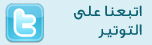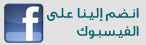|
لوحة المفاتيح لأستخدام اماديوس Amadeus Guide
كود:
|
رد: لوحة المفاتيح لأستخدام اماديوس Amadeus Guide
اهلا بك ابو ايوب في عالم نظم الحجز
وشكرا على المشاركة |
رد: لوحة المفاتيح لأستخدام اماديوس Amadeus Guide
صراحة انا مافهمت شي ممكن توضح:)
شكرا |
رد: لوحة المفاتيح لأستخدام اماديوس Amadeus Guide
ما ذكره الإستاذ ابو ايوب هو اختصارات لوحة المفاتيح
|
رد: لوحة المفاتيح لأستخدام اماديوس Amadeus Guide
شكرا جزيلا على تلك المعلومات القيمة
|
رد: لوحة المفاتيح لأستخدام اماديوس Amadeus Guide
اشكرك جداااااااااااااااااااااااااااااااااااااااااااااااا ااا
|
رد: لوحة المفاتيح لأستخدام اماديوس Amadeus Guide
الله ينور عليك وتسلم الايادي
|
رد: لوحة المفاتيح لأستخدام اماديوس Amadeus Guide
يسلمون على هل الأوامر
حيث انها تشبه اوامر word أيضاً شكراً حيث لاحظت اني استعمل اغلبها على نظام الحجز اماديوس تلقائياً وغابت عني بعض الاوامر شكراً لك مرة اخرى .. |
رد: لوحة المفاتيح لأستخدام اماديوس Amadeus Guide
انا بدرس الامديوس مش فاهم حاجة انا اسف:joystick:
|
رد: لوحة المفاتيح لأستخدام اماديوس Amadeus Guide
مشكورر يازعيم علي الموضوع
|
رد: لوحة المفاتيح لأستخدام اماديوس Amadeus Guide
جزاك الله خير انا عايز اختصارات واكواد البلاد ياريت الرد
|
رد: لوحة المفاتيح لأستخدام اماديوس Amadeus Guide
أخى HAISAM EZZ السلام عليكم و رحمة الله و بركاته
يرجي عدم تكرار الطلب فى غير المواضيع المختصة بطلبك يمكن إستخدام خاصية البحث لعرض ما تريد .. و لكن ترحيبا من المنتدى بك هنا .. سأوفر عليك هذا فى أول مرة فقط اليك الرابط المطلوب ملف ورد بأكواد المطارات جاهز مع تحيات خط الطيران |
رد: لوحة المفاتيح لأستخدام اماديوس Amadeus Guide
الشرح بالأنجليزي يمشي الحال بس العربي أطلق فهمنا شكرا أبو ايوم على الموضوع ألي اذا جهله الواحد ما يعرف شي
|
رد: لوحة المفاتيح لأستخدام اماديوس Amadeus Guide
|
رد: لوحة المفاتيح لأستخدام اماديوس Amadeus Guide
c'est tres gentil de ta part
merci du fond du coeur |
رد: لوحة المفاتيح لأستخدام اماديوس Amadeus Guide
جزاك الله خير
|
رد: لوحة المفاتيح لأستخدام اماديوس Amadeus Guide
مشكور ابو ايوب على الاختصارات
تقبل تحيااااتى |
رد: لوحة المفاتيح لأستخدام اماديوس Amadeus Guide
جزاك الله خير
|
| الساعة الآن 06:04 PM. |
Powered by vBulletin® Version 3.8.11
Copyright ©2000 - 2024, vBulletin Solutions Inc.