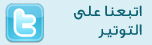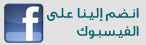|
اضافة الاهتزاز لكابينة الطائرة FSPS - 3D REAL COCKPIT EFFECT
السلام عليكم و رحمة الله و بركاته .. هذه الاضافة تزيد من واقعية المحاكي خصوصا داخل كابينة القيادة https://secure.simmarket.com/images/p...100x100n3a.png https://www.youtube.com/watch?v=-1Nz2tAxeJs معلــومات عن الاضافة , Roll Effect Roll effect is responsible for the vibration effect of the cockpit while you roll at taxi or runway. Vibrations are calculated and reproduced according to the weight and the speed of the aircraft. The roll effect bar can be set between 0% and 200%. Higher value than 100% means that you increase the calculated effect. Cloud Turbulence Effect Cloud turbulence effect is responsible for the vibration effect of the cockpit while you fly inside clouds that produce turbulence. 3D Real Cockpit Effect can read the cloud turbulences by accuracy of 0.3%. Vibrations are calculated and reproduced according to the weight and the speed of the aircraft plus the percentage of the cloud turbulence. The cloud turbulence effect bar can be set between 0% and 200%. Higher value than 100% means that you increase the calculated effect. Wind Turbulence Effect Wind turbulence effect is responsible for the vibration effect of the cockpit while you fly throu winds that produce turbulence. 3D Real Cockpit Effect can read the winds turbulences by accuracy of 0.3%. Vibrations are calculated and reproduced according to the weight and the speed of the aircraft plus the percentage of the winds turbulence. The winds turbulence effect bar can be set between 0% and 200%. Higher value than 100% means that you increase the calculated effect. Spoiler Effect Spoiler effect is responsible for the vibration effect of the cockpit while you fly and extend your spoiler. 3D Real Cockpit Effect will read the percentage of the extended spoiler. Vibrations are calculated and reproduced according to the weight and the speed of the aircraft plus the percentage of the extended spoiler. The spoiler effect bar can be set between 0% and 200%. Higher value than 100% means that you increase the calculated effect. Touchdown Effect Touchdown effect is responsible for the vibration effect of the cockpit while you touchdown. 3D Real Cockpit Effect will read the hardness of the touchdown. Vibrations are calculated and reproduced according to the weight and the speed of the aircraft plus the hardness of the touchdown. The default touchdown effect bar has been set to 100%, which means that the effect will be 1:1. The touchdown effect bar can be set between 0% and 200%. Higher value than 100% means that you increase the calculated effect. Rudders Effect Rudders effect is responsible for the direction of the vibration effect of the cockpit while you Taxi or roll. 3D Real Cockpit Effect will read the position of rudders. Vibrations are calculated and reproduced according to the weight and the speed of the aircraft plus the position of the rudders. The default effect is set to normal. Normal setting means that you press the right rudder and the aircraft is turning right. Inversed will do the opposite . المواصفات المطلوبة لتشغيل الاضافة : 3D Real Cockpit Effect requirements
للتحميل (هـــــــنـــــــــا) يجب تنصيب السيرفيس باك 2 لتعمل الاضافة |
روعة كابتن ابراهيم ,, شغل ولا اروع و اضافة حصرية جدا و رائعة .. بارك الله فيك يثبت و لك اجمل تقييم :onlinelong: |
إبراهيم كابتن متميز جدًا في مجال الإضافات ومن ألمع طياري خط الطيران ..
إضافة رائعة .. و آمل وجود إضافة مشابهة لإصدار المحاكي 2004 |
مشكور اخوي ابراهيم عالاضافة الجميلة وانت كنت اتمنى انها تكون متوافقة ايضا مع الـ2004 لاني من مستخدميه
بالتوفيق والحقيقة الاضافة جدا خلاقة وواقعية |
. . شكرا Cαptain ƒlight شكرا كابتن محمد شكرا كابتن cindebad واسأل الله أن تكون الإضافة اعجبتكم شاكرا ومقدرا لتثبيت الموضوع بالنسبة للإضافة هي غير مصممة للمحاكي fs2004 انا أيضا لا استخدم المحاكي X وأميل لإستخدام fs2004 أكثر . . . |
شكرا لك أخي على الإضافة الحمد لله اني استخدم الإكس :celebrate3: أتمنى لك مزيدا من التقدم والنجاح |
من زماان كنت ادور على اضافة مثل هذه ..بس للاسف هي للاكس فقط وانا لا احب استخدام الاكس واميل لـ2004 ..
على العموم شكرا لك .. |
نعم هذة الاضافات تضيف واقعية واحساس جديد ففي تجربة مشابهة في Rail simulator 2012 تمت اضافة الاهتزاز لكابينة القطار ضمن تحديثات النسخة الجديدة وبشكل يتناسب مع تصميم سكة القطار-ليس اهتزاز ثابت- وبذلك ينقلك الى احساس جديد تماما
دعاؤنا بالتوفيق |
مشكووور كابتن ابراهيم علي الاضافة الرائعة
تقبل تحياتي لك يا كابتن |
كثر الله خيرك حفظك الله ورعاك
|
ماشاء الله أخي إضافة روعة تستحق التجربة ولكن للأسف عأنا من محبي FS9 ولكن مع هدا أبدعت أخي بهده الإضافة تحياتي |
السلام عليكم انا حملت البرنامج ولكن ما عرفت وين اضع البرنامج
في اي مسار اضعه ؟ الف شكرررررررررر |
بارك الله فيك أخي العزيز
|
شكرا لك على الاضافة |
السيريل نمبر لو سمحت وشكرا
|
اضافة رائعة لكن هل تشتغل لوحدها بعد التنصيب و الا يجب تشغيلها يدويا ؟ |
مشكور الله يعطيك العافيه
|
مشکور جدا"
|
مشكور على الاضافه المتالقه والجميله لاكن كيف طريقه التركيب اتمنى ان تشرح لنا وشكرا لك
|
|
:ebdaa:ياسلام عليك كابتن ابراهيم الحين بتخلينا نعيش أجواء الكبينة الطائرات أكثر واقعية ألف شكر وبانتظار جديدك الباهر.فعلا تستحق التقيم:ebdaa::icon_g3:10/10 |
كثر الله خيرك حفظك الله ورعاك
|
رد: اضافة الاهتزاز لكابينة الطائرة FSPS - 3D REAL COCKPIT EFFECT
نسخه ستيم ما تقدر تنزل السيرفيس باك 2 مع العلم اني شاري للعبه اصليه اذا عندك حل يا ليت تساعدني شكرا
|
رد: اضافة الاهتزاز لكابينة الطائرة FSPS - 3D REAL COCKPIT EFFECT
شكرا على الاضافة الوقعية جدا افدتني يا كابتن اتمنى لك كل الخير
|
رد: اضافة الاهتزاز لكابينة الطائرة FSPS - 3D REAL COCKPIT EFFECT
اقتباس:
|
رد: اضافة الاهتزاز لكابينة الطائرة FSPS - 3D REAL COCKPIT EFFECT
شكرا يا كابتن بس ما عرفت اثبتها لتمنى احد يفيدني
|
رد: اضافة الاهتزاز لكابينة الطائرة FSPS - 3D REAL COCKPIT EFFECT
الرابط غلط شنو الحل
|
| الساعة الآن 05:12 PM. |
Powered by vBulletin® Version 3.8.11
Copyright ©2000 - 2024, vBulletin Solutions Inc.